How To Get A Refund From A Scam Website And Stay Safe
If you're seeking guidance on how to get a refund from a scam website and stay safe from scam or where to identify such scams, this article provides the answers you need. Check out the detailed guidelines here.

How to get a refund from a scam website?
We advise you to follow these steps to get a refund from scam online stores;
- Contact the Seller: Tell the seller what's going on. Also, stay relaxed.
- Keep records of everything: Write down all the info about your order, save chats with the seller, like pictures, emails, and order confirmations.
- If you didn't get your stuff, then:
- You should contact your bank or credit card company, so that you can ask them to help you to get a refund.
- If you had used PayPal, then reach out to PayPal support and start a dispute to get your money back.
- If you got the wrong or bad stuff, then:
- Get the postal service's tracking info. Since, it might be a proof to show a different item's weight delivered on the given address.
- Show this proof to your bank, credit card company, or PayPal, since people have gotten full refunds this way.
- Report to Authorities: Report the scams to relevant authorities, such as the Better Business Bureau, FBI, FTC, etc. or your country's consumer protection agency.
- Keep an eye on your accounts: To prevent additional unauthorized charges by the scammer, closely monitor your financial accounts. So, change passwords and enable two-factor authentication on your online accounts for added security.
- If nothing works or you lost a lot of money: Think about talking to a legal expert or a consumer rights group. Since, they can guide you on taking legal action against the online store that scammed you.
But remember, how well these steps work can vary. Since, it depends on where you live, how you paid, and the rules of your credit card company or PayPal.
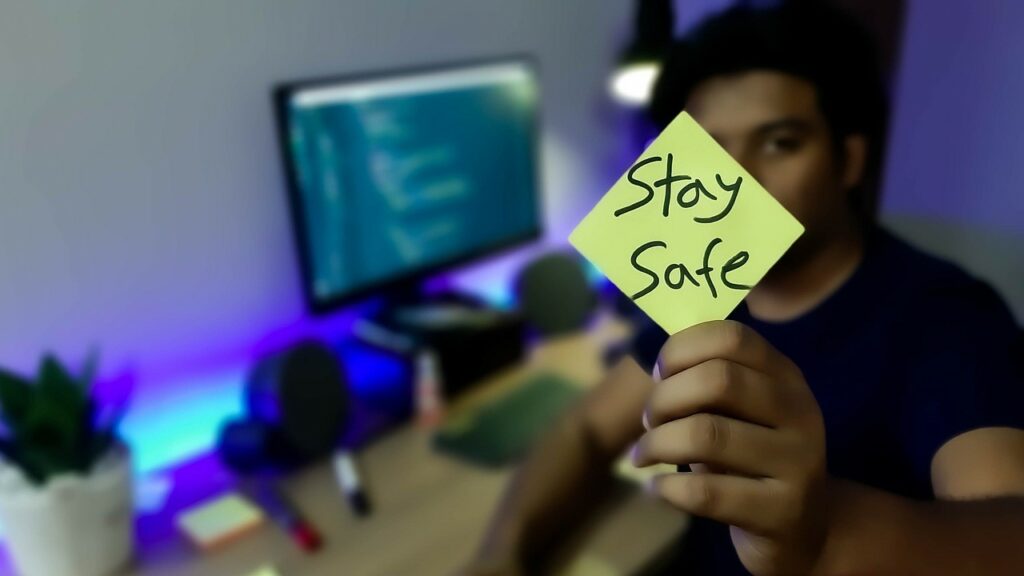
How to stay safe from scam websites?
As per our knowledge, here are some tips that can save you from scam online stores:
- Search About the Store: Before you buy, try to find out the reality of online store. Firstly, check for reviews, ratings, and what customers say. Furthermore, check given contact info, since real businesses have a real address and contact info. Scams may have fake or none.
- Make Sure the Website is Safe:
- Look for “https://” in the web address. Additionally, look for trust seals like Norton, McAfee and so on, because scam online stores either don't provide trust seals or provide the fake ones.
- So, click on trust seals to check if they're real. Since, real ones take you to official pages, fake ones send you to random pages or are not clickable.
- Watch out for deals that seem too good: Scam online stores use super cheap prices to trick you. So, compare prices with trusted stores to be sure.
- Before you buy, look at the refund rules: Be careful if the refund rules of the store are confusing or too strict. So, check what the store says about refunds.
- Use Safe Payment Methods: Stick to popular and secure payment services, such as PayPal, credit cards, and so on. In contrast, be highly suspicious of stores that only accept payment forms like gift cards, wire transfers, etc.
- Use Strong passwords: Use unique, hard-to-guess passwords for your payment accounts. Moreover, add two-factor authentication for extra safety.
- Watch for Phishing Attempts: Be cautious of emails from unknown senders with links. So, check the link before clicking it. Moreover, look at the website's URL to make sure it's not fake and related to the website name.
- Be Careful with Your Personal info: Avoid online stores asking for too much personal info.
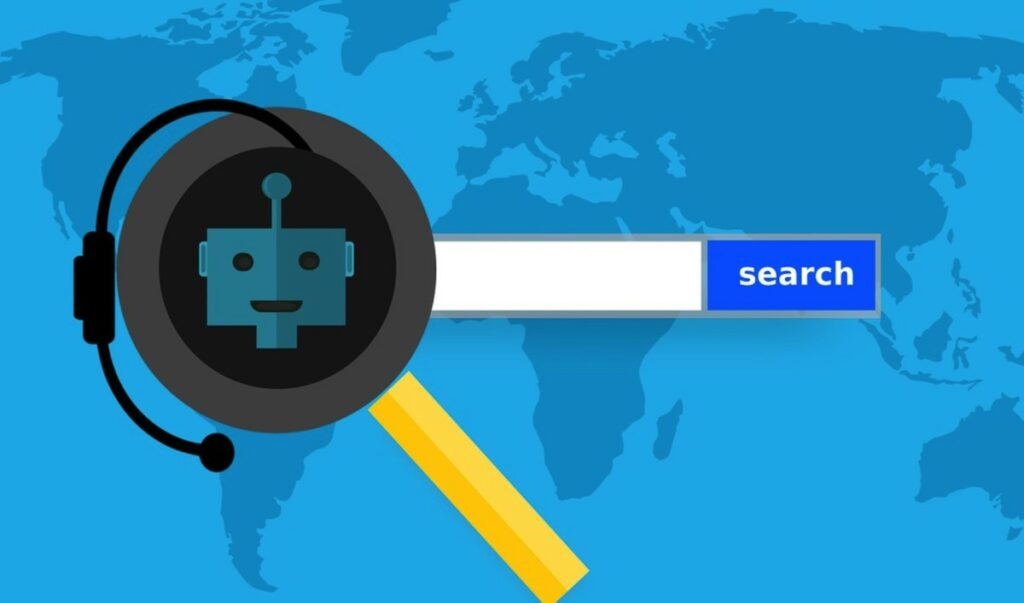
What are the possible ways to encounter with scam websites?
As per our research, you may spot scams in these ways:
1. Phishing Emails and Messages:
Scammers send emails that look like they're from real stores, but they're fake. They might have store logos and all. But be careful, these emails might have links to fake websites that want to take your personal info or payment details.
2. Social Media Ads and Posts:
Scammers can make ads and posts on social media that look real. They show great deals. But when you click on them, they take you to fake websites.

3. Search Results:
- Scam websites can show up in search results for popular stuff.
- For example, scam websites copy famous brands, with similar logos and designs and show up in search results or in social media ads. So, check the website's address (URL) and look for differences in the branding.
4. Online Marketplaces:
Most online marketplaces are real, but scammers can make fake seller profiles to sell bad stuff. Before buying on places like Amazon or eBay, look at what other buyers say about the seller.
5. Pop-Up Ads:
Be careful with pop-up ads when you're on websites. Since, some of them might take you to fake online stores or try to make you download viruses.
6. Fake Mobile Apps:
Be cautious when you download and use apps. Because, scammers can make fake ones that look like popular apps. They want your personal info and payment details.
7. Unexpected Calls:
Scammers can call, pretending to be from famous companies, and ask for your personal or payment info. So, always make sure they're who they say they are before sharing anything.
8. Emails and Messages from “Friends”:
Scammers can hack emails or social media and send messages to your contacts, suggesting an online store or deal. So, double-check with your friends before clicking links.
Let's work together to fight against scams:
You can help us by sharing your thoughts on "how to get a refund from a scam website and stay safe from scam" in the comments below. Furthermore, spread the word about online scams to your friends and family by sharing this article through your social media accounts to keep them informed.
You can check out doubtful sites under “Suspicious” section, read about scams in the “Scams” section, or find interesting articles on “homepage” of our website De-Reviews.com.
Good Luck!


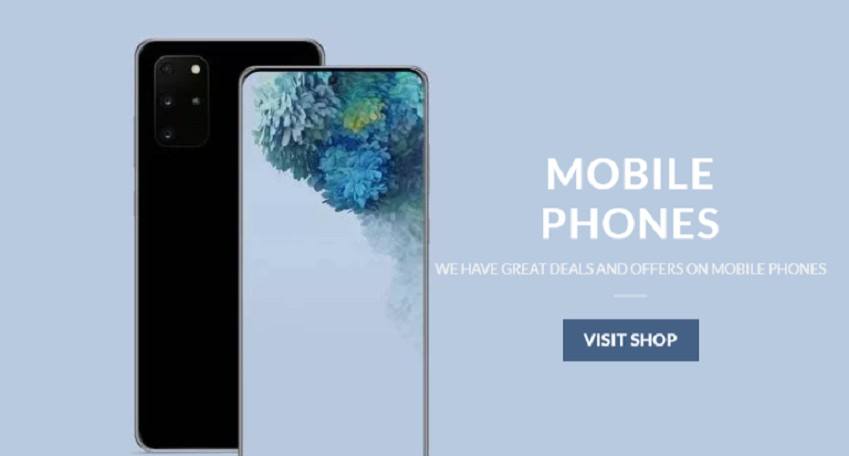

Thanks for the info on Uniflar.com They got me for 44.00 so I