What is Zoom Error 3113 and How to Fix It? - Cannot Schedule the Meeting. Error Code: 3113 - What This Means?

You must be here because you may have tried to schedule a meeting on the Zoom app but got an error 3113, right? If so, then you should know that you are not the only one who is facing this error today. There are lots of people facing the same problem. So, let's find out either there is any way to fix this Zoom error 3113 or not.
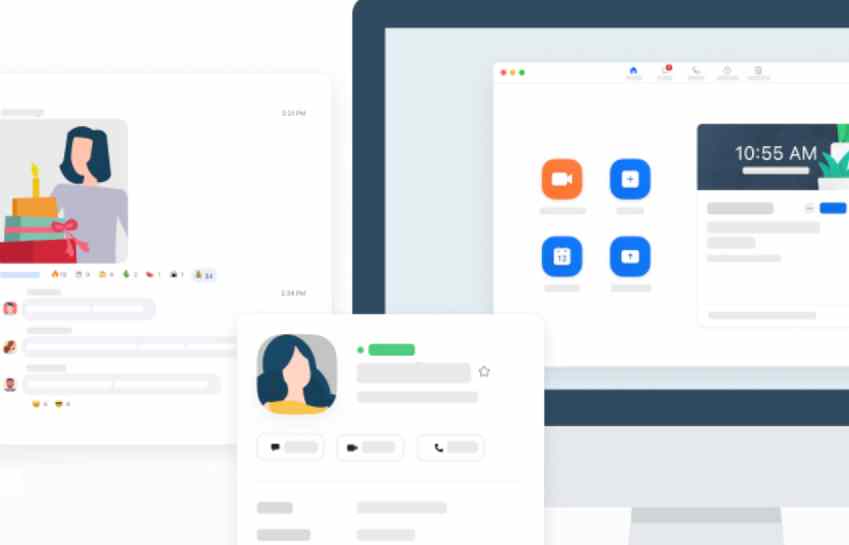
Why can't I connect on the Zoom app? Why Zoom app is showing this error message? - Cannot Schedule the Meeting. Error Code: 3113 - What is the possible solution to fix this Zoom Error 3113?
Some people have suggested that you can fix this problem this way - When your users are scheduling with the zoom client - expand "advance option" - and make sure "Enable Waiting Room" is ticked.
You can also try to schedule the meeting with a password (formerly referred to as Password). If you schedule a meeting with a password, then you may not get this error.
Some people have also suggested updating your Zoom app to the latest version if you haven't updated yet which may also solve this problem. If you have already updated to the latest version 5.3, then you should know that you cannot start a meeting under your personal ID unless at least one of the two security options is ticked: Passcode or Waiting Room. It looks like now they wouldn't let deselect both. However, if you are able to deselect both and schedule a meeting, then let us know by using the comment section below.
So, at the moment it looks like the problem will be solved once you edit the advanced setting to enable the Waiting Room or you let the meeting use a Passcode (formerly referred to as Password). So the solution is to choose between the Waiting Room and Passcode. You should also update your Zoom app to the latest version.
If the above-mentioned solutions don't help you then, sorry to say we didn't find any other solution. If so, then it's better you contact the Zoom support team and ask them to fix this problem as soon as possible. More people contact them, more soon they are going to fix it. So, the last solution we find out is to contact the its support team and report them about this problem.
The official website of Zoom is "Zoom.us" from where you can contact them either by sending an email or by posting on their official social media pages.
Now you know the reality of the Zoom Error 3113 with the possible solutions. If you know some additional solutions for it, then you can place the comment below.
You can find the lots of suspicious business and activities listed within our “Suspicious” category by clicking >HERE< or you can find about various kinds of scams by scrolling within our “Scams” category by clicking >HERE< or you can navigate our website through our home page by clicking >HERE< to find out the several interesting and knowledgeable articles under different categories by clicking.
Please feel free to share this review with your friends and families through your social media accounts to make them aware of this online store.
Good Luck !


I overcame the problem by updating to the most recent version
I found that i can get around it by scheduling meetings through the website zoom.us
But I don't want a waitingroom for my meeting and was always able to schedule meeting with this box and the password off.
I want the people in the meeting to be able to "join before host" without me having to do something to let them enter the meeting or to complicate things for them by setting a password.
Has Zoom made this impossible?