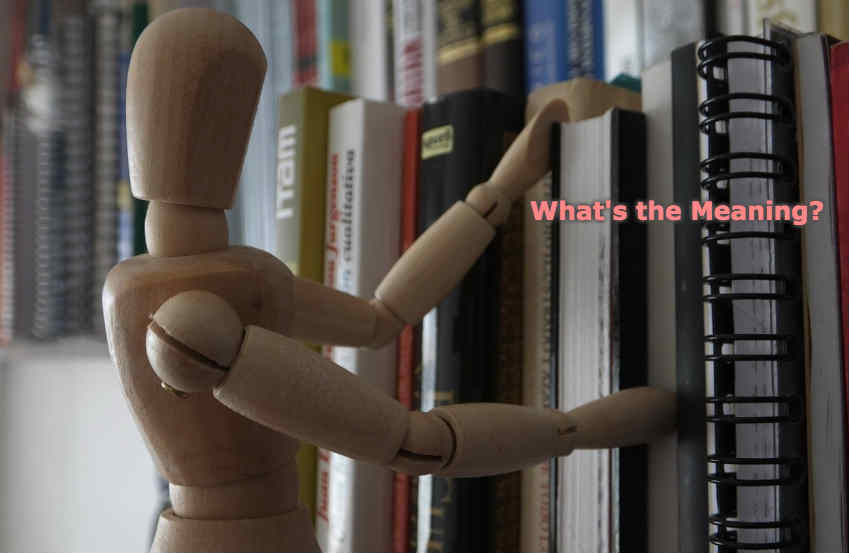Why is TuneTrack not connecting to Spotify? How to connect it? Is there any possible solution to fix this problem?

You must be here because you may have tried to connect TuneTrack widget with Spotify and get an error. As per instruction, it seems pretty easy to connect the Tune Track with Spotify since as per the instruction, you have to download Tune Track and then log in to Spotify, and after that need to hold the homescreen button and add TuneTrack. However, many people are facing problem to connect Spotify with TuneTrack. So, let's find out how to connect Spotify with TuneTrack properly.
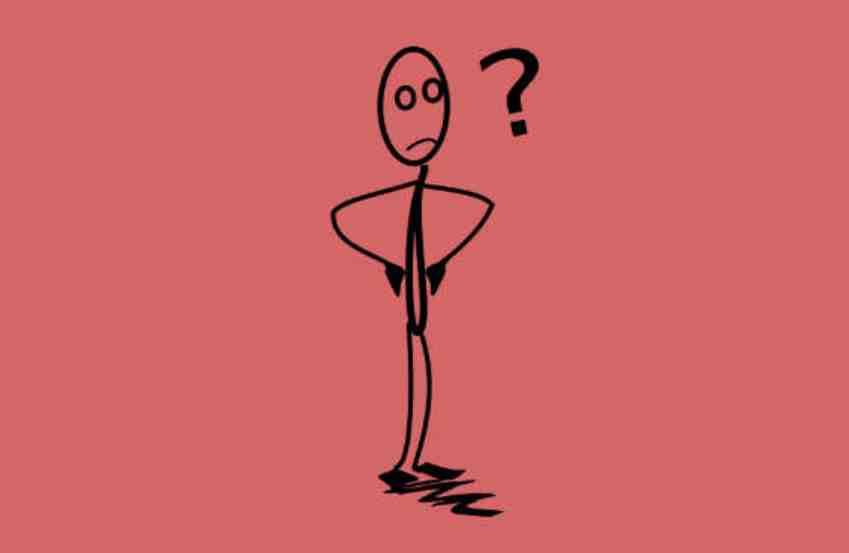
How to connect Spotify with TuneTrack properly?
Well, there is no other way to connect Spotify with TuneTrack other than the instruction provided as above which is by downloading the TuneTrack and then logging in to Spotify, and after that holding the home screen button and then adding Tune Track. You must have done it already and still facing the error, right? Well, let's find out why.
We are not saying that all people are facing the error but there are the majority of users complaining that they are facing problems connecting TuneTrack with Spotify. Some users who are able to download and connect TuneTrack, they have also complained that it doesn't show any music there.
So, what is the possible solution to fix this Tune Track problem so that you can connect Tune Track to Spotify.
Those people who are facing the problem of not finding any music on the app (if the app is not showing any music), they may have using the Apple Music widget. So, if you are facing such a problem, make sure you select the Spotify (green and black) one from the widget menu.
You can also try this - Delete apps first and install them again. Open your music app and keep on playing music. After that sign in to TuneTrack and refresh the widget and then sign in to Spotify and accept Terms.
If the above-mentioned solutions don't help you then, sorry to say we didn't find any other solution. Since you are not alone who is facing this problem, so it looks like there is some issue within a TuneTrack app or Spotify app. Maybe TuneTrack or Spotify needs to do some updates. So, if you want TuneTrack or Spotify fixes this problem soon, then it's better you contact the TuneTrack and Spotify support teams and ask them to fix this problem as soon as possible. More people contact them, more soon they are going to fix it. So, the last solution we find out right now is to contact Spotify and TuneTrack and report them about this problem. The official website of TuneTrack is "tunetrack.app" and Spotify is "spotify.com" from where you can contact them either by sending an email or by posting on their official social media pages.
Now you know the reality of the problem to connect TuneTrack with Spotify. If you know some additional solution for it, then you can place the comment below.
You can find the lots of suspicious business and activities listed within our “Suspicious” category by clicking >HERE< or you can find about various kinds of scams by scrolling within our “Scams” category by clicking >HERE< or you can navigate our website through our home page by clicking >HERE< to find out the several interesting and knowledgeable articles under different categories by clicking.
We request you to spread awareness about the scam and suspicious online websites/activities by sharing the information provided on our website [De-Reviews.com] through your social media accounts which can help your families and friends to be safe from scams. The numbers of online scams are massively increasing each day with ever new tricks and strategies, so it has become very crucial to aware the society about those scammers so that it will make scammer difficult to scam people. So, please let your friends and families know that they can rely on our website [De-Reviews.com] to check the legitimacy of any online websites. You can also bookmark our website so that it will be easy for you to visit our website repeatedly at the time of need to check the legitimacy of any online companies or online activities.
Thank you.